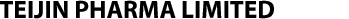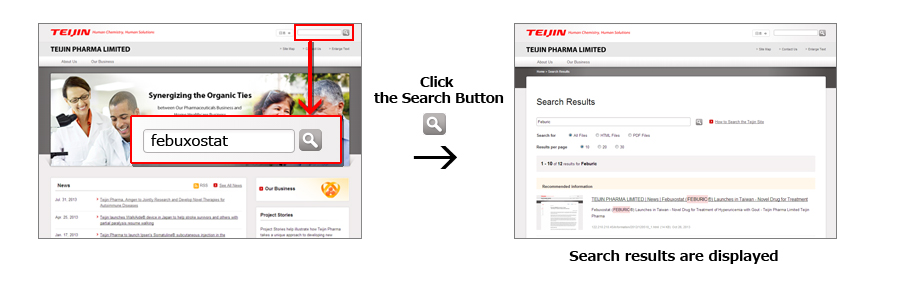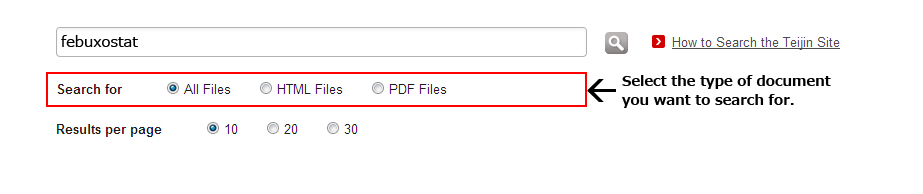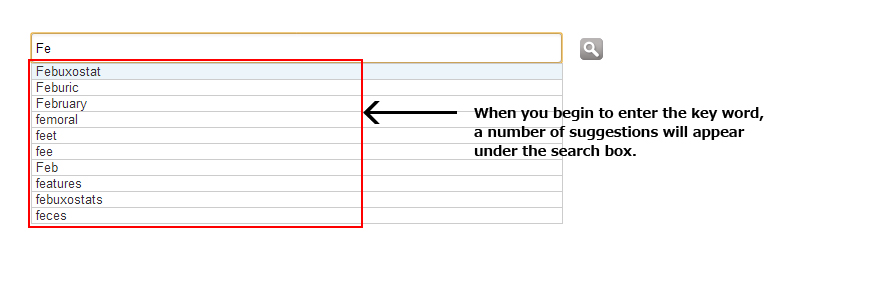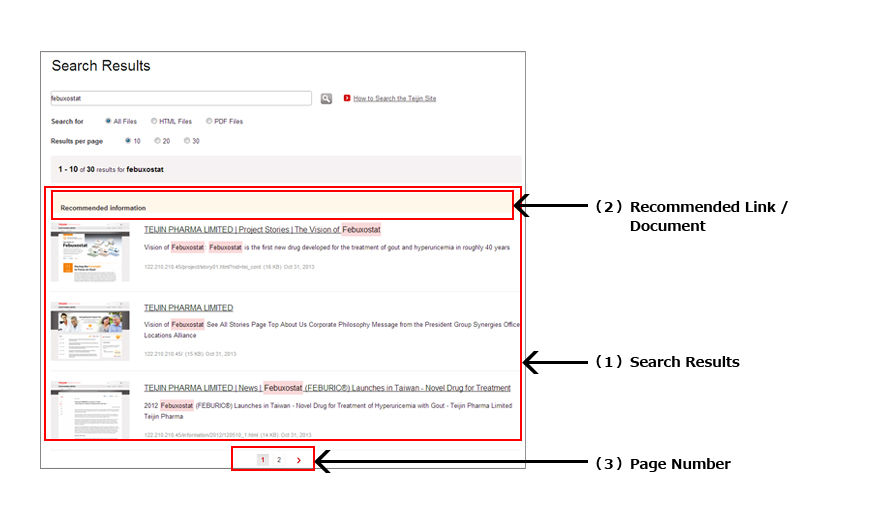How to Search This Site
Search Methods
Basic Search
Enter key words and click Search. If you enter multiple key words separated by spaces, search results that include all of the key words will be displayed.
Example: Search for febuxostat
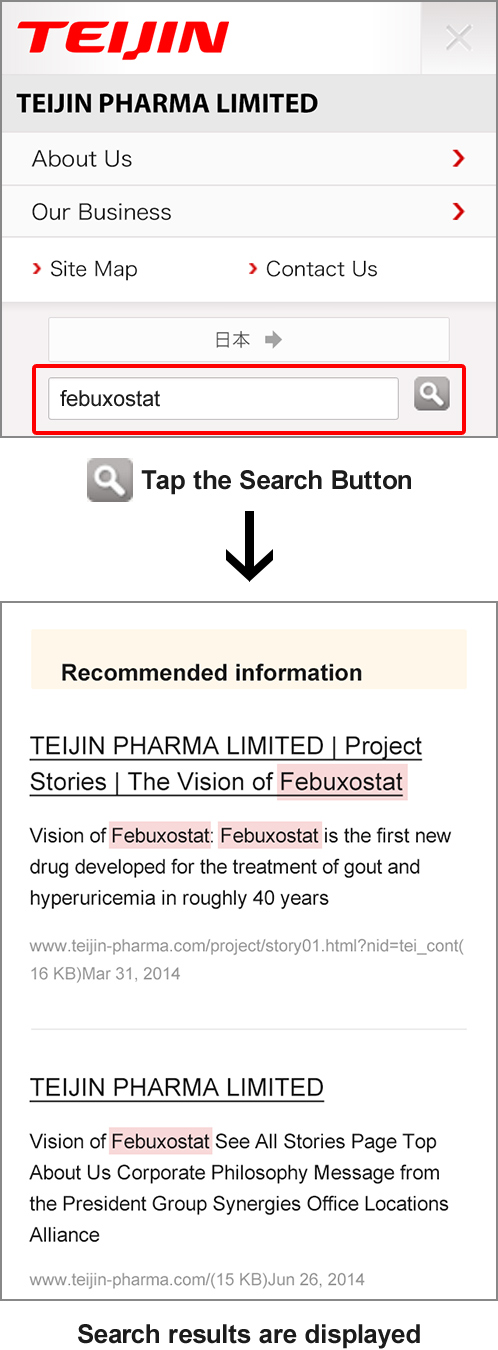
Search with Filters
You can filter search results according to document type by selecting from the search options.
Example: Search for febuxostat in documents that are not PDF files
Select the type of document you want to search for.
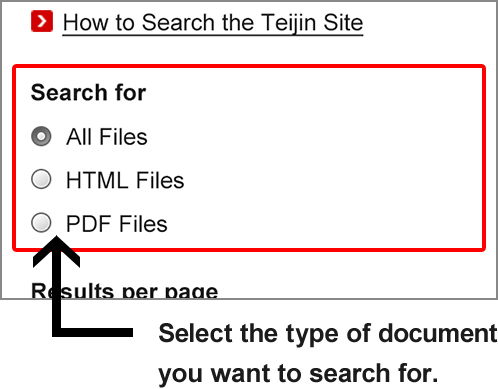
Suggest Feature
As you type a key word, suggestions of similar words that often appear in this site will be displayed below the search box.
Example: Search for febuxostat information that is not in PDF format on this site.
When you begin to enter the key word, a number of suggestions will appear under the search box.
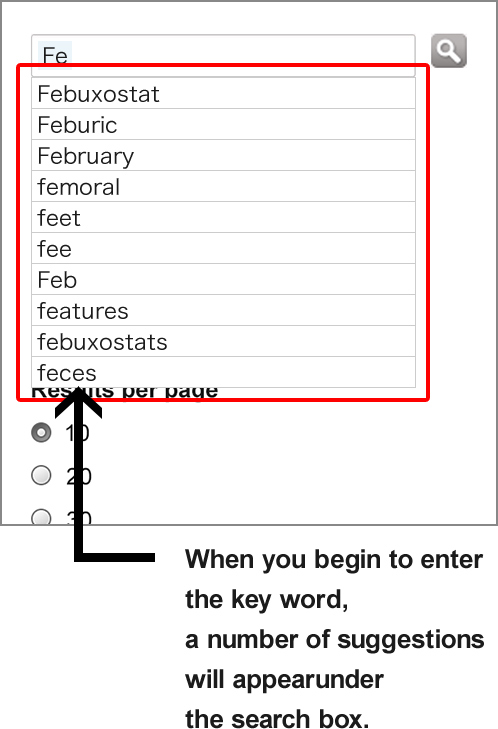
About Search Results
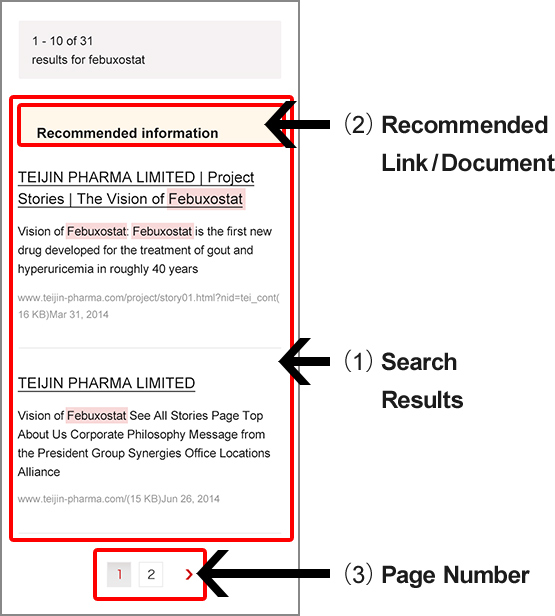
- (1)
Search Results
All search results are displayed.
- (2)
Recommended Link / Document
- (3)
Page Number
Select the page you want to display
Refined Search Methods
To search for pages which include all key words (AND search):
Separate key words with AND, or add a space between key words.
Example: hyperuricemia AND gout
To show pages which include one of several key words (OR search):
Separate key words with OR.
Example hyperuricemia OR gout
To search for pages which exclude a key word (NOT search):
Add NOT before the key word that you wish to exclude.
Example: Bone NOT osteoporosis
To search for pages with a phrase that includes spaces and characters (phrase search):
Enter the spaces and characters as they would appear.